Black Screen Check is a tool that turns the entire screen to black. It can be used to test out your whole screen for display issues, screen bleeding, dead pixels, and many other things.
You can simply select the color black, add the resolution, and you will see the whole screen go black. The below guide covers what it is and how you can use it.
A black screen is a simple tool that displays a completely dark or black background across the full display of your device.
Sounds too simple, right? That’s one of the best things you can use. It’s often used to test screens, and displays, identify dead pixels, etc.
When your screen is entirely black, you can easily encounter issues like uneven brightness, stuck pixels, dead pixels, pixels that are not working, or backlight bleeding.
Accessing a black screen is simple. Visit https://www.whitetestscreencheck.com, select the black screen option, and your display will instantly switch to a clean, dark background. To exit, press the Esc key or tap the back button on your device.
Yes, it’s that easy. We also have multiple other colors you can use to test your screen.
You can turn on the full black screen or you can also select the resolution and download the black screen. If you are looking to turn the device into a specific color, you can simply click on the full-screen icon on the bottom right, it will turn the whole screen black.
In the same way, if you want to use it for other use cases, you can note down the resolution. Our tool will then create a black-colored image for that resolution. You can download it and use it as per your need.
Here are some common uses for black screens and how they can benefit you:
A black screen is one of the best ways to identify dead or stuck pixels on your device’s display. When the whole screen color is black, you can see which pixel is not working.
Backlight bleeding occurs when light escapes around the sides or edges of your display. You can see that some colors are not as static. Using a black screen helps you detect this issue quickly. Especially if you have dim lighting. This is particularly useful for gamers and video editors who require the best and high HD visuals.
A black screen provides a sleek and professional backdrop for product photography or portraits. If you’re looking for product photography, this could be a useful thing.
Artists often need a solid background for replicating designs or tracing images. When the color is dark, you can use it for drawing as well.
A dim black screen with minimal brightness can serve as a light source for reading in a dark room. In simple words, it works as a black flashlight.
Looking for an easier way to find dust particles? You can turn on a black screen and then do the rest of the thing.
In some cases, you can also use it as the black background which is also video-call lighting.
In low-light conditions, a black screen can perfect the background which is used as a video call lighting.
Ans.Yes, especially on devices with OLED displays. It consumes fewer pixels as compared to other colors.
Ans. You can find the dust particles easily.
Ans. Yes, switching to a black screen or dark mode can reduce the amount of blue light emitted.
Ans. Open your device’s browser and visit https://www.whitetestscreencheck.com Select the black screen option from the available tools. The screen will instantly turn black. You can select the resolution. Press Esc or tap the exit icon to return to normal.
Ans. Yes, you can find black pixels with the black screen tool.
Ans.Yes, you can use the black screen testing tool to find display or screen bleeding.
The black screen tool is more than just a blank display. It’s a small easy way you can use to test out the screen for any type of errors that you can think of. Try it out today by visiting https://www.whitetestscreencheck.com, and try it out today. Make sure to select the “Black” option and write down the right options for display.